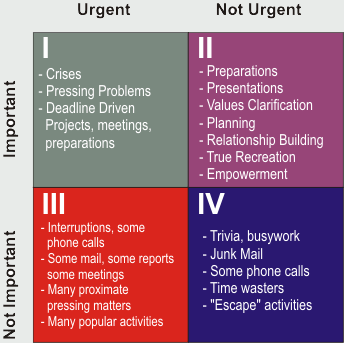Quadrant III: What happens when you're busy making other plans
Urgent but Not Important
Life is what happens to you while you're busy making other plans.
He could have been talking about the Time Management Matrix when he said this. I'm nearly certain that he wasn't, but his quote is no less applicable. Life happens in and around every single plan you've made. It does not matter how much you plan, something else will happen at some point.
"Life" happens: The phone rings. Email arrives. A knock at the door.
Each is an urgent activity that, while bearing some small level of importance, is not important in the grand scheme of things. It must, however, be attended to NOW. This is life and we must grin and bear it.
There are a few strategies for dealing with an interrupt-driven life, but the most effective one (in my experience) boils down to being as flexible as you can with a set of tasks that are each as short as possible. If all of the things you need to do have a short duration, then each interruption doesn't skew your ability to get work done at any given time. One trick to doing this effectively, about which I'll blog another timE, is the philosophy of GTD, on which David Allen makes a living training folks.
The natural path for a Quadrant III activity is for it to end up in Quadrant I based solely on how its level of importance changes over time, determined by one of a few things:
- External Force (customer, supervisor, etc.)
- Internal Force (You decide it's more important)
- Circumstance
On average, I find that my customers (both internal and external) determine the importance of any given activity. For instance, if I need to create a report about the number of wompums per minute that are completed by a given wompumator, this may seem to me to be of little importance, even if it's needed soon. I'd prioritize it thusly and move on to activities of greater importance (Quadrant I). However, if the customer needs this report to be able to complete other, more important, activities, I may find it sliding down into Quadrant I and getting completed NOW as they call and demand ask that it be completed now. This is what I call external re-prioritization. The remainder of these activities are internally prioritized - I determine that they are important enough to be completed now.
On an average day in a previous work life, I was interrupted about thirty times, each for a need that varied in importance, but was almost always urgent. I spent nearly 80% of my time working in Quadrant 3/1 (a set of activities that aren't that important in the grand scheme, but are VERY important to someone else, so they end up being done now). That type of work moves in the direction of burnout quickly, and realizing that I was digging a shallow grave for my career was the first step to manging what time I have more effectively.
The other option is to work multiple 10+ hour days to stay ahead. Don't do that.